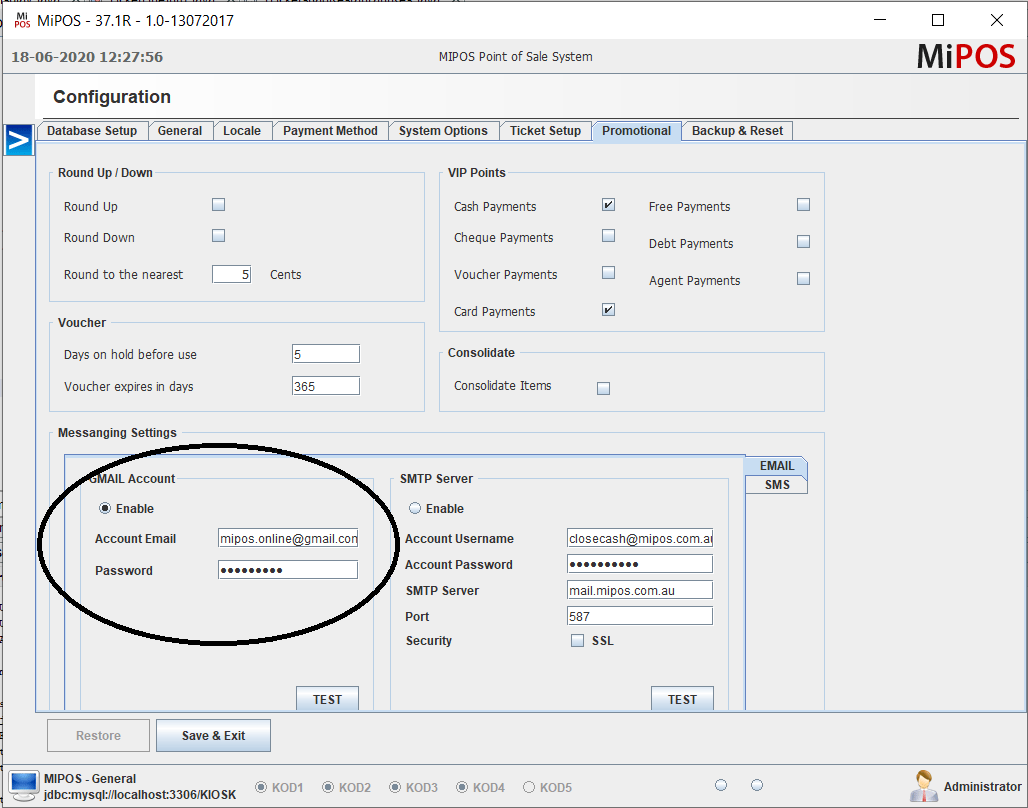Email Reports
Email Z-Report – End of Day Report – Cash Register Closing Report.
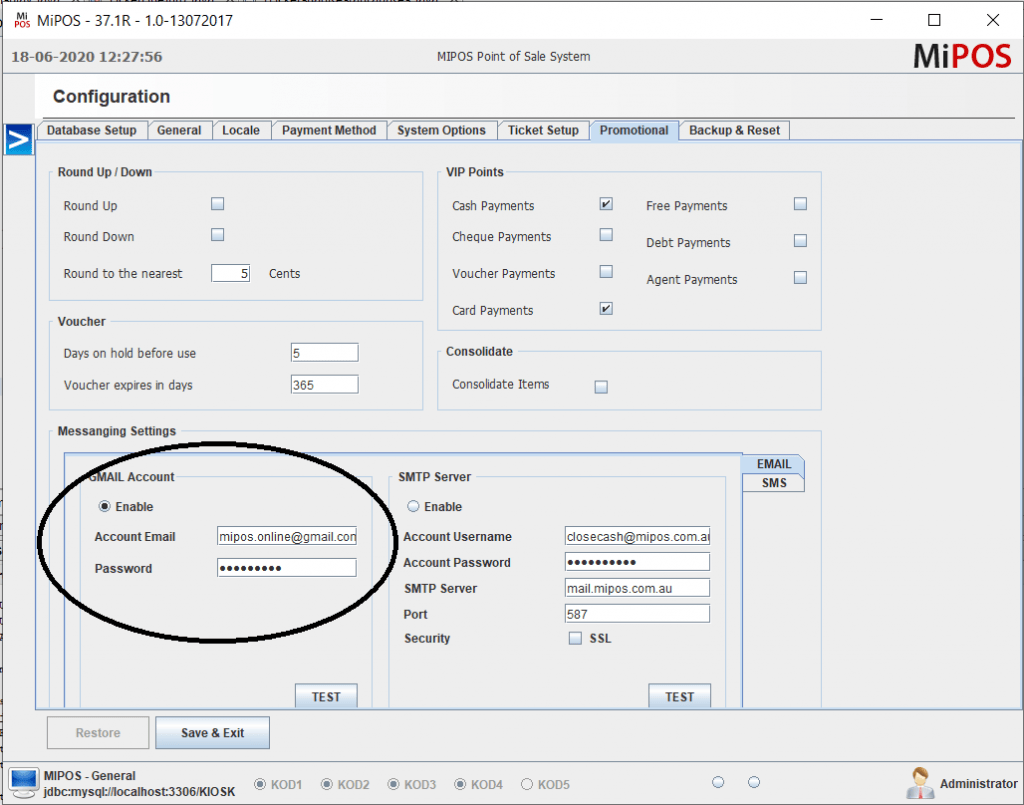
Email Close Cash – Email Z-Report
The Z-Report is the End of Day report that calculates and displays the payments received through that register for that day. MiPOS has the option to email this report to the business owner or the accountant, eliminating the requirement having to manually report sale data to reporting entities.
Many customers looking for integrated Accounting Packages with Point of Sale Software. Integration as such carries online subscription payments most businesses can not afford.
MiPOS Email Z-Report / Email Close Cash Report is the best alternative solution with no ongoing payments.
Setup Gmail to sent email
As we found issues with the inbuilt SMTP account to send emails, MiPOS recommend customers to setup their own Gmail account to Email Daily Reports.
Step1 : Create or use your own Gmail account and set your Email And Password.
Step2: Make sure you goto Gmail Account setup > Security and enable App Access. Otherwise, there will be an error sending Email as the time of Close Cash.
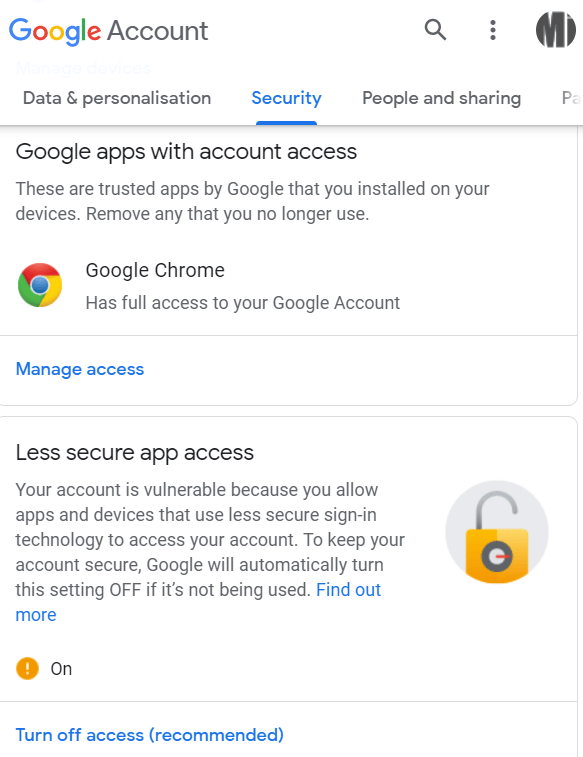
Gmail – App Access